I have a flex box which comes very nicely on the PC/Tab. But when loaded on a phone, it's getting distorted. To test this I opened the code in chrome by reducing the size of chrome window to around 1080px as thats the size of a phone. I could see the misalignment as shown in the below code pen screen shot:
The alignment even when on lower resolutions should be like below-
Any inputs are appreciated! Below is the code pen-
https://codepen.io/chandeeparora19/pen/oNxBNqL?editors=1100
.headlineContainer{
display: flex;
flex-wrap: wrap;
justify-content: center;
width: 100%;
}
#myPhoto{
max-width:250px;
}
#myPhoto>img{
max-width: 100%;
}
#myHeadline{
list-style-type: none;
padding: 0.9%; /*add - remove space*/
}
#myHeadline li{
display: flex;
/*border: 2px solid gray;*/
justify-content: center;
}
#myHeadline #name{
color: #008080;
font-size: 340%;
font-weight: 300;
font-style:normal;
}
#myHeadline #Tagline{
font-size: 150%;
color:#000000;
}