I have been trying to run the following code:
df = alc_gasolina[(alc_gasolina['ANO'] == 2009) & (alc_gasolina['MÊS'] == 5)]
ax = sns.barplot(y="PREÇO MÉDIO REVENDA",x="DIA", hue="PRODUTO", data=df )
ax.set(ylim=(1.4,2.6))
for index, row in df.iterrows():
ax.text(row.DIA,row['PREÇO MÉDIO REVENDA'], round(row['PREÇO MÉDIO REVENDA'],2), color='black', ha="center")
And the result is the image below: (the text is unaligned.)
could anyone help?