I am trying to setup my JavaFX enviroment so I referenced the corresponding Jars. In order to run the code I need to use some VM Arguments ("vmArgs": " --module-path /Users/adrif/Downloads/javafx-sdk-14.0.2.1/lib --add-modules javafx.controls,javafx.fxml") in the launch.json. I am working in a multi-project folder so every time a make a new one I have to go to the launch.json and add the arguments. How do I set global arguments? I found adding arguments in "launch" at user settings.json (Launch - Global debug launch configuration. Should be used as an alternative to 'launch.json' that is shared across workspaces) but doesn't work as I expected.
As you can see, I have two JavaFX projects under the package JavaFX.
And every time I run a new project I have to add the vmArg line to each project.
This is the "launch" options but as I said, it doesn't work or there's someting wrong with how I'm trying to do it. So as the title sais, how to I set global arguments?
Edit : I found the "java.jdt.ls.vmargs" option which allows to specify extre VM Arguments. I does not work either.
Solved, turns out it was fixed in newer versions of Vscode and it's pertinent Java Extensions. The workaround that I used was just adding a new set of arguments for every file in the project.