I have a Web APP in Azure PAAS service App Service. App service plan uses a unit named as "ACU". Is there any way by which i can calculate the number of ACU required by my web app. As i have to do billing calculations so i need to prove that instance size chosen is based on some logical calulation.
-
5There is not really a need to calculate the ACU, what you do is you change the size based on your need by monitoring the CPU and Memory and scaling up/down when needed. More information about ACU can be found here: https://learn.microsoft.com/en-us/azure/virtual-machines/acu App Service is based on VMs – Daniel Björk Aug 24 '20 at 06:41
-
1Daniel Bjork's answer is the correct one. Daniel, I recommend posting this as a response so that it can be upvoted. Other people searching for this answer will find it useful. I'd also mention autoscale rules in your answer. – Rob Reagan Aug 24 '20 at 14:01
2 Answers
Q. What is the Azure Compute Unit (ACU)?
A. The concept of the Azure Compute Unit (ACU) provides a way of comparing compute (CPU) performance across Azure SKUs.
The Azure Compute Unit (ACU) is used to help understand the relative compute performance between different Azure series and size VMs. It is based on the A0 (extra small) having a value of 50. A VM with an ACU of 100 has twice the compute of a VM with an ACU of 50. A VM with an ACU of 200 would be twice that of a VM with an ACU of 100 and so on.
So you should analyse the CPU Usage and Memory Usage.
For seeing that, you can go to your app service-->Diagnose and solve problems-->Availability and Performance.
- 3,083
- 1
- 5
- 14
The most important thing is NOT just considering ACUs for scalability and cost.
So you can Scale Up and Scale Out your App Service for meeting the demands during peak use and getting the final cost.
Vertical Scaling: For scaling up, since you don't initially know what kind of VM should suffice, you can start with a basic or intermediate one (not a very powerful one). General purpose Type VMs (50-210 ACUs) suffice in most cases. Link: https://learn.microsoft.com/en-us/azure/app-service/manage-scale-up
Horizontal scaling: It's good practice to also scale out your App service plan. You can autoscale and set up autoscaling rules or go the manual route. Link: https://learn.microsoft.com/en-us/azure/azure-monitor/autoscale/autoscale-get-started
Next you should monitor your CPU Usage and Memory Usage as suggested by Doris.
Additionally you can also go to Run History and see your usage:
Based on your findings you can tweak the number and kind of VMs you need.
- 821
- 9
- 17
