I am attempting to debug my Android app. When the debugger gets to the View.java file, I receive the message, "Source code does not match the bytecode". I can see that the debugger is in the wrong part of the file. Does anyone know how to fix this?
I am debugging on an Android 10 (API 29) device. In the Android Studio Preferences -> Appearance & Behavior -> System Settings -> Android SDK, I've made sure everything is up to date. I've also cleaned and rebuilt multiple times, removed caches, restarted Android Studio and the device, uninstalled/re-installed, updated Android Studio to 4.0.1. In the Module Settings, the "Compile Sdk Version" is 29, and the Target SDK Version and Min SDK Version to 29. Nothing helps or has any effect. Many of these steps were suggested in similar posts.
The View.java file it tries to open is at: ~/Library/Android/sdk/sources/android-29/android/view/View.java. This should be the correct file, yet the debugger is in the wrong part of the file while I get the error message.
Putting on my black hat, let's assume that my laptop's View.java is correct for that API level: could my phone be running non-standard code, and is there any way to detect that or rule it out?