I'm not sure if my issue is the nested row, but I can't get the inner row vertical aligned centered within it's alert-box. Anyone any hint what I'm doing wrong?
https://jsfiddle.net/d2pg4xta/
<div class="container-fluid">
<div class="row">
<div class="col-md-6 d-flex">
<div class="alert alert-dark">
<div class="row"> <!-- here is my nested row -->
<div class="col-md-6"><p class="mb-0">1:</p></div>
<div class="col-md-6"><p class="mb-0">A</p></div>
<div class="col-md-6"><p class="mb-0">2:</p></div>
<div class="col-md-6"><p class="mb-0">B</p></div>
<div class="col-md-6"><p class="mb-0">3:</p></div>
<div class="col-md-6"><p class="mb-0">C</p></div>
<div class="col-md-6"><p class="mb-0">4:</p></div>
<div class="col-md-6"><p class="mb-0">D</p></div>
</div>
</div>
</div>
<div class="col-md-6 d-flex">
<div class="alert alert-dark text-center">
<p>Lorem ipsum ...Lorem ipsum ...</p>
<p>Lorem ipsum ...Lorem ipsum ...</p>
<p>Lorem ipsum ...Lorem ipsum ...</p>
<p>Lorem ipsum ...Lorem ipsum ...</p>
</div>
</div>
</div>
</div>
Update: It's not about aligning the 2 alert-boxes, it's about the inside of my left alert-box. I expect the inside row containing the content (abcd1234) to be more centered withing it's own alert-box like this: https://ibb.co/myntK5j