today I found that Visual Studio 2019 Enterprise edition shows netstandard2.0 projects as empty (it shows "Dependencies" node only. I had 16.7.1 version, updated to 16.7.2 - no difference. I was able to open the projects properly on earlier versions of VS.
Does anyone has the trouble? Might be it is not visual studio issue? Any idea is appreciated.