I have my CustomPicker.Please tell me how I can change the line`s color in Picker window
Asked
Active
Viewed 994 times
2
Maria Kamenskyh
- 467
- 1
- 3
- 21
-
Does this answer your question? [Is it possible to change the colour of the line below / Border of a TextBox (Entry)](https://stackoverflow.com/questions/38207168/is-it-possible-to-change-the-colour-of-the-line-below-border-of-a-textbox-ent) – Óscar López Aug 24 '20 at 12:21
1 Answers
2
You could implement it by using reflection .
private void setNumberPickerDividerColor(TextColorNumberPicker numberPicker)
{
TextColorNumberPicker picker = numberPicker;
Java.Lang.Reflect.Field[] pickerFields =
Java.Lang.Class.FromType(typeof(NumberPicker)).GetDeclaredFields();
foreach (Java.Lang.Reflect.Field pf in pickerFields)
{
if (pf.Name.Equals("mSelectionDivider"))
{
pf.Accessible = true;
pf.Set(picker, new ColorDrawable(Android.Graphics.Color.Red));
}
}
}
And invoked it after calling SetDisplayedValues
if (model.Items != null && model.Items.Any())
{
// set style here
picker.MaxValue = model.Items.Count - 1;
picker.MinValue = 0;
picker.SetDisplayedValues(model.Items.ToArray());
picker.WrapSelectorWheel = false;
picker.Value = model.SelectedIndex;
}
setNumberPickerDividerColor(picker);
Lucas Zhang
- 18,630
- 3
- 12
- 22