I tried some of the suggestions above- but in my case I had all the versions of EF aligned on version 5.0.9 except for the autogenerated Swashbuckle.
I removed the following:
<PackageReference Include="Microsoft.VisualStudio.Web.CodeGeneration.Design" Version="6.0.9" />
<PackageReference Include="Microsoft.VisualStudio.Web.CodeGenerators.Mvc" Version="6.0.9" />
<PackageReference Include="Swashbuckle.AspNetCore" Version="6.3.0" />
then I had to reinstall (because it is used by my code):
<PackageReference Include="Microsoft.AspNetCore.Mvc.NewtonsoftJson" Version="6.0.9" />
Finally I ran the View scaffold again and now it worked!
I can see that during scaffolding the following package was auto installed:
<PackageReference Include="Microsoft.VisualStudio.Web.CodeGeneration.Design" Version="6.0.10" />
 The package restore failed. Rolling back package changes in VS2019 for asp.net core.
When,I try to add API Controller using EF.
This didn't work for me
-Try to Clear All Nuget Caches ,
-Try clearing the ComponentModelCache
Can't Add View from Controller in VS 2015 : "There was an error running the selected code generator"
It does not solve this error.
The package restore failed. Rolling back package changes in VS2019 for asp.net core.
When,I try to add API Controller using EF.
This didn't work for me
-Try to Clear All Nuget Caches ,
-Try clearing the ComponentModelCache
Can't Add View from Controller in VS 2015 : "There was an error running the selected code generator"
It does not solve this error.