When I try to retrieve text that was entered in a form, the result is blank.
document.getElementById("pass").addEventListener("keydown", function() {
document.getElementById("pass").style.backgroundColor = "#DFFEFE";
});
document.getElementById("pinCode").addEventListener("keydown", function() {
document.getElementById("pinCode").style.backgroundColor = "#DFFEFE";
});
var pass = document.getElementById("pass").value;
var pinCode = document.getElementById("pinCode").value;
function createCookie() {
window.alert(pass);
}<div id="validation">
<form id="validationForm">
<fieldset>
<label for="pass">Password:</label><br />
<input type="text" id="pass" name="pass" /><br />
<label for="pinCode">4-digit PIN:</label><br />
<input type="text" id="pinCode" name="pinCode" /><br />
<input type="submit" value="Log In" onclick="createCookie()" />
<p id="rightorwrong"></p>
</fieldset>
</form>
</div>
<script type="text/javascript" src="password.js"></script>When the user enters data in the form and presses submit, the function createCookie() is called. I know this works because if I put in window.alert("test"); in the function, it works. Therefore the problem is in the pass.
I tried removing the value from var pass = document.getElementById("pass").value;, but that didn't work either.
For clarification, this is what shows up when I press submit on the form:
I'm stumped, because this is also relatively simple code. (I am on Chrome 84.)
TIA