I have Spring/Hibernate application that is using MySQL database. I deployed it on Heroku and converted my db properties file according Heroku Postgres settings, but after application starts I receive following error:
java.sql.SQLException: No suitable driver found for jdbc:postgresql://okhuoxugkgndyv:42a41d66da81c48b4242a408f6f5ab95a8b6af21eb2150fed2b8c6cf50ef27a7@ec2-54-246-87-132.eu-west-1.compute.amazonaws.com:5432/de0n3c1ovtml0v```
Here is my db.properties file
db.driver=org.postgresql.Driver
db.url=jdbc:postgresql://okhuoxugkgndyv:42a41d66da81c48b4242a408f6f5ab95a8b6af21eb2150fed2b8c6cf50ef27a7@ec2-54-246-87-132.eu-west-1.compute.amazonaws.com:5432/de0n3c1ovtml0v
db.user=okhuoxugkgndyv
db.password=42a41d66da81c48b4242a408f6f5ab95a8b6af21eb2150fed2b8c6cf50ef27a7
db.poolSize=25
<bean id="dataSource" class="org.springframework.jdbc.datasource.DriverManagerDataSource">
<property name="driverClassName" value="${db.driver}"/>
<property name="url" value="${db.url}"/>
<property name="username" value="${db.user}"/>
<property name="password" value="${db.password}"/>
</bean>
In pom.xml I also have maven dependency.
<!-- https://mvnrepository.com/artifact/postgresql/postgresql -->
<dependency>
<groupId>postgresql</groupId>
<artifactId>postgresql</artifactId>
<version>9.1-901-1.jdbc4</version>
</dependency>