I want to place a div inside another div to the bottom right of the container. The container will contain text and I don't want the inner div to overlay the text. The inner div must always keep his space but the rest of the outer div will contain text.
This is an illustration of what I mean. Blue is the inner div and the orange is the outer div.
This is what I have till now:
.received_withd_msg {
display: inline-block;
max-width: 65%;
min-width: 10%;
}
.inner {
position: absolute;
right: 0px;
bottom: 5px;
color: #646464;
font-size: 10px;
margin-top: auto;
padding-left: 12px;
min-width: 45px;
}