I am trying to use the scatter view in matplotlib on a single column dataframe like so:
uva1pd.plot(kind='scatter', y='RESULT')
This is the dataframe:
RESULT
0 2009.13
1 1999.19
2 2014.34
3 1987.51
4 1987.51
.. ...
475 1999.35
476 1987.51
477 1993.19
478 1993.19
479 1982.62
However I am getting the following error:
An error was encountered:
scatter requires an x and y column
Is there a way to just use the default rownumber of index of the dataframe in matplotlib?