I am having trouble creating a side-by-side box plot comparing the prices of the two types from this data-frame. I am not sure where to start but I am assuming I would need to somehow filter out one of the "Types" to display one value of the two types.
Price Type
1 200 Premium
2 215 Premium
3 215 Premium
4 220 Premium
5 225 Premium
6 280 Premium
7 60 Standard
8 60 Standard
9 59 Standard
10 55 Standard
11 52 Standard
12 65 Standard
13 60 Standard
14 60 Standard
15 50 Standard