I'm trying to access an object that is loaded dynamically on the web page.
But the problem is that I can't access that data through the window object, even though it's loaded on the page.
Here's a simple script I'm using.
const browser = await puppeteer.launch();
const [page] = await browser.pages();
await page.goto(pageUrl, {waitUntil: 'networkidle2'});
let data = await page.evaluate(() => {
let info = window._wq;
return { info};
});
for( i in data){
console.log(i, data[i])
}
await browser.close();