I want to plot a roc curve in R but with legends outside the plot. I want the axes labels to be from 0-1. So I used pty="s" but I am trying to fit the legend its not working.
par(pty="s",xpd=T, mar=par()$mar+c(0,0,0,3))
plot(g1,main="BPH vs G6", lty=1,xlab="Specificity", ylab="Sensitivity",
lwd=2,cex.main=2,font.axis=2,font.lab=2,cex.lab=2,cex.axis=1.2)
lines(g2, lty=1, col="red", lwd=2)
legend(-0.1,0.8,
legend=c("301+CN","CN"),
lty=c(1,1),col=c("red", "black"),cex=0.5)
I do not want the diagonal line to go outside the plot. Also, I want to increase the legend size, but by adjusting cex its not fitting here.