I am trying to create a navbar in Bootstrap where the Brand is on the left and the links are on the left, center and right. However, none of the examples from the answered Bootstrap navbar alignment question appear to do what I am trying to accomplish.
Here is an example of the navbar I am trying to create:
I have tried applying mx-auto to the center links but that does not center the links to the viewport correctly. Using position: absolute and transform: translateX(-50%) on the center links seem like a hacky solution and shouldn't be used if there is a flexbox solution available (especially if you are using an older version of Chrome where transforming text can make it blury).
This is my code currently (it is copied directly from example 3 of the previously linked examples). I want to add links to the left side after the brand while still being able to collapse everything in the navbar.
<nav class="navbar navbar-light navbar-expand-md bg-faded justify-content-center">
<a href="/" class="navbar-brand d-flex w-50 mr-auto">Navbar 3</a>
<button class="navbar-toggler" type="button" data-toggle="collapse" data-target="#collapsingNavbar3">
<span class="navbar-toggler-icon"></span>
</button>
<div class="navbar-collapse collapse w-100" id="collapsingNavbar3">
<ul class="navbar-nav w-100 justify-content-center">
<li class="nav-item active">
<a class="nav-link" href="#">Link</a>
</li>
<li class="nav-item">
<a class="nav-link" href="//codeply.com">Codeply</a>
</li>
<li class="nav-item">
<a class="nav-link" href="#">Link</a>
</li>
</ul>
<ul class="nav navbar-nav ml-auto w-100 justify-content-end">
<li class="nav-item">
<a class="nav-link" href="#">Right</a>
</li>
<li class="nav-item">
<a class="nav-link" href="#">Right</a>
</li>
<li class="nav-item">
<a class="nav-link" href="#">Right</a>
</li>
</ul>
</div>
</nav>
How can I add links to the left side after the brand while keeping the other links in the example in the correct positions on the center and right?