How can I change the font size and style of red underlined 1 and 2 of Eclipse IDE in the image given below?
Asked
Active
Viewed 670 times
1
skip
- 12,193
- 32
- 113
- 153
1 Answers
2
- The window title is rendered by the operating system, so it's an operating system setting (in your case it looks like Windows 10)
- In Window > Preferences: General > Appearance > Colors and Fonts change the View and Editor Folders > Part title font
howlger
- 31,050
- 11
- 59
- 99
-
The window title font size in my Eclipse IDE keeps changing automatically. Sometimes it opens with font size 9, sometimes it opens with size 10. What could be causing this? – skip Aug 25 '20 at 13:53
-
1You're talking about 1, right? This is an operating system thing. I have never observed what you describe, although I use different versions of Eclipse a lot. Maybe it's active window vs. window in the background. – howlger Aug 25 '20 at 14:42
-
1I could fix the Eclipse IDE's Title Bar using "Winaero Tweaker" at https://winaero.com/blog/how-to-reduce-title-bar-height-and-size-of-window-buttons-in-windows-10. It fixed my Sublime Text's Title Bar as well. – skip Aug 26 '20 at 16:25