im trying to define IE web driver to work with python and i have some errors that i cant undetrstand. maby i have to change some security setting at internet explorer ? i have interent explorer version 11 thank you .
from selenium import webdriver
driver = webdriver.Ie(executable_path=r"C:\Users\cohe\PycharmProjects\Testing\IEDriverServer.exe")
i got some errors:
Traceback (most recent call last):
File "C:/Users/cohe/PycharmProjects/Testing/Shrepoint.py", line 3, in <module>
driver = webdriver.Ie(executable_path=r"C:\Users\cohe\PycharmProjects\Testing\IEDriverServer.exe")
File "C:\Users\cohe\AppData\Roaming\Python\Python38\site-packages\selenium\webdriver\ie\webdriver.py", line 54, in __init__
warnings.warn('executable_path has been deprecated, please pass in a Service object',
NameError: name 'warnings' is not defined
Note: I'm using selenium 4.0.0a1