You can use MSYS2 to use bison on Windows. Here is the package link. Version 3.6.4-1 is available there.
A quick search took me to this video. You can refer to that if you don't have experience setting up MSYS2 on Windows.
I noticed that you are using Chocolatey. So you can install MSYS2 using that also. Here is the package link.
If you have MSYS2 in PATH (C:\tools\msys64;C:\tools\msys64\mingw64\bin;C:\tools\msys64\usr\bin; if you've installed using Chocolatey with default settings), then you don't need its shell to run bison. You can use any of your preferable terminals.
Edit :
You can use VS-2019 to build the executable itself. Here is the link to the git repository. Current stable release include bison 3.5.0. But since you need version greater than 3.5.4, you can go with the under development builds like this one.