I recently "archived" (created archive/tag and removed branch - following How can I archive git branches?) a large set of branches.
However, this did not solved one of my issues, which was the large number of lines I had to scroll through in tortoisegit when performing some action (here: merge:  .
.
I see all these branches in Tortoise, even if they do not show locally or remotely with the git branch -a command:
Question
How is it possible to reset this set of references without having to clone the entire repo.?