I'm trying to use the WTForms color input field.
How can I set a default value (e.g. #ff0000) for the input field?
This is how I define the form:
from wtforms.widgets.html5 import ColorInput
class ColoursForm(Form):
background_color = StringField(widget=ColorInput())
This is the view:
@app.route("/colours/<token>/", methods=['GET', 'POST'])
def edit_colours(token):
form = ColoursForm(request.form)
if request.method == 'GET':
return render_template('colours_edit.html', form=form, token=token)
else: # Request = post
return redirect(url_for('view_scoreboard', token=token))
In my Jinja2 Template (colours_edit.html) I do this:
<p> {{ form.background_color() }} Pick a color here </p>
It all works, but I don't know how to set a default value. What doesn't work is this in the form:
background_color = StringField(widget=ColorInput(), default="#ff00ff")