How to make the dialog, take the size of image.
And changing the background-color to transparent is also not working
How to make the dialog, take the size of image.
And changing the background-color to transparent is also not working
Achieved this by the following code!
import { makeStyles } from "@material-ui/core/styles";
const useStyles = makeStyles({
paper: {
backgroundColor: "transparent",
}
});
function Counselling() {
const classes = useStyles();
return (
<div style={{ position: "absolute", top: "455px", left: "20px" }}>
<Button variant="outlined" color="secondary" onClick={handleClickOpen}>
Free Counselling
</Button>
<Dialog
open={open}
onClose={handleClose}
aria-labelledby="alert-dialog-title"
aria-describedby="alert-dialog-description"
maxWidth="md"
style={{ backgroundColor: "rgba(0, 0, 0, 0.7)" }}
classes={{
paper: classes.paper
}}
>
}
This is overriding the react theme
export default {
overrides: {
MuiPaper: {
elevation24: {
boxShadow: "none"
}
}
}
}