I have a Google sheet which will have historical data updated by the employees. I want to freeze (non-editable) the rows having the data of Jan to July (till the previous month) and leave the current month's rows for editing. There is a column with Month for each row. Any row which has month as Jan to July (till previous month), those rows should be protected for editing. I have tried using Data Validation, but it can be removed it by anyone who has access to the sheet.
Here is a sample sheet: https://docs.google.com/spreadsheets/d/102Rs93sZxeY2rq1WJEIL50P_6RLRzOCmDlIH6ZoBTx8/edit#gid=0