I have a custom layout with a border for a receipt to be printed on A5 paper. I m able to get it to work but i m facing one strange issue for the text view which has borders only on the left and bottom side. As everybody uses, i have also used layer drawable as a background. On-screen it is displaying correctly i.e. have a border in the bottom and left. But in print out, i m getting a thin line on the top and right side of the view as well.
Adding screenshots for on-screen view and printed pdf.
How to set the text view border so i do not get thin lines on other sides where i have not set the border?