At first, here is a working example of my dynamic link in debug view:
The dynamic links uses a custom scheme like https://myapp.something/Xyz1
Now I come to the different behaviors using Google Chrome App on Android. I would expect all of them either open the PlayStore (as in the image) or open the App. But they behave diffently.
Info: I have the app installed.
- Opening Google Home-Screen widget and pasting link: Opens App
- Opening Google Home-Screen widget and typing link: Opens App
- Opening Chrome App, open new tab and pasting into google search bar: Opens App
- Opening Chrome App, open new tab and typing into google search bar: Opens App
Those 4 are basically the same opening mechanics. But now comes why I am puzzled:
- Opening Chrome App and typing into address bar: Opens App
But
- Opening Google Chrome App and pasting into address bar: Opens Playstore
Why does pasting the link into the address bar of a new tab open the playstore instead of the app? (Which would be favored by me).
Edit: Just in case, I know there is a wontfix for chrome. (Other post). But what is the difference between pasting and typing here?