I am facing a difficulty for a plot: I want to remove a part of a fill legend in a ggplot plot, while keeping the automated coloring. here is an example:
library(ggplot2)
df1 <- data.frame(x = 1:20,y1 = rnorm(20,2,0.2),y2 = sqrt(1:20))
df2 <- data.frame(x1 = c(1,5,10),x2 = c(5,10,20),color2 = as.factor(1:3))
ggplot(data=df1) +
geom_rect(data = df2,
aes(xmin = x1,
xmax = x2,
ymin = 0,
ymax = Inf,
fill = color2),
color = "black",
size = 0.3,
alpha = 0.2)+
geom_bar(aes(x = x,
y= y1,
fill = "daily"),
stat='identity',
width = 0.75,
size = 0.1,
alpha = 0.5) +
geom_line(aes(x = x,
y =y2,
color = "somthing"),
size = 1.5)
I would like to:
- keep only the
dailyentry of the fill legend - keep the automated filling based on the
color2for thegeom_rect - ideally, merge the two legends (color and fill) into one
I have been playing around with scale_fill_manual and guide, but I did not come with something working. I feel that the solution could be making two independent layer and add them, but I don't know how to do that.
Does anyone know how to do ?