I was told to check if I am in an iframe but I do not think so unless that is part of godaddy Website Builder. I am really stuck and need help.
To see the problem, enter this URL "gainesrad.com/readqrcodefromkiosk/"
It should display the URL of the webpage but instead I get the words "about:srcdoc".
Here is the HTML code loaded on gainesrad.com/readqrcodefromkiosk
<!DOCTYPE html>
<html>
<body>
<b>This should tell me the URL of the page but instead it says "about:srcdoc"</b>
<p id="demo"></p>
</body>
<script>
document.getElementById("demo").innerHTML = "The full URL is: " + window.location.href;
</script>
</html>