I'm using Android Studio for the development of Flutter. I want the auto-imported statements to be imported as in a relative path to the file instead of as an absolute path from the root. I want this thing only for the custom Widgets I'm creating, not for Flutter/Dart internal packages.
Actual
import 'package:stack_app/modules/home/widgets/header.dart';
Expected
import 'widgets/header.dart';
I have seen the setting in Andriod studio, but couldn't find it to customize. Can anyone direct me to some of this IDE plugin/settings where I can change such settings?