I am struggling with copying an array that has 2 different formats: one is horizontal while the other is diagonal. I want to take columns c-F and turn it into a list format and for every number it finds in c-f, i want it to copy the corresponding values in a-b. It also copies each header of the values in c-f and places in next to the new sheet where it transposes/copies the values.
Please see the photos below:
This is what I have
You can see that the dates are horizontal but in rows 8-11, they turn vertical.
I want to convert this data to copy and paste every cell value along with the corresponding records in a-b. Please see what I am trying to create:
Please note the new column headers on sheet 2 that don't exist in sheet 1.
All help would be greatly appreciated. I'm not sure how to begin. I believe these are the steps:
- set a-f as a range in sheet 1
- copy and paste a-b from sheet 1 onto sheet 2 for row 3
- copy every single cell in each row between c-f for row 3 and repeat a-b for each value
- move onto the next row
- delete all blank rows in sheet 2 that have no values in the 4th column.
Thanks.