- Even after adding App Transport Security Settings and Allow Arbitrary Loads under it I'm still getting the same error -
"App Transport Security has blocked a cleartext HTTP (http://) resource load since it is insecure. Temporary exceptions can be configured via your app's Info.plist file."
- also couldn't figure out why the value of 'App Transport Security Settings' on the right side of the table is showing 0