I am trying to show different growing season lengths by displaying crop planting and harvest dates at multiple regions.
My final goal is a graph that looks like this:
which was taken from an answer to this question. Note that the dates are in julian days (day of year).
My first attempt to reproduce a similar plot is:
library(data.table)
library(ggplot2)
mydat <- "Region\tCrop\tPlanting.Begin\tPlanting.End\tHarvest.Begin\tHarvest.End\nCenter-West\tSoybean\t245\t275\t1\t92\nCenter-West\tCorn\t245\t336\t32\t153\nSouth\tSoybean\t245\t1\t1\t122\nSouth\tCorn\t183\t336\t1\t153\nSoutheast\tSoybean\t275\t336\t1\t122\nSoutheast\tCorn\t214\t336\t32\t122"
# read data as data table
mydat <- setDT(read.table(textConnection(mydat), sep = "\t", header=T))
# melt data table
m <- melt(mydat, id.vars=c("Region","Crop"), variable.name="Period", value.name="value")
# plot stacked bars
ggplot(m, aes(x=Crop, y=value, fill=Period, colour=Period)) +
geom_bar(stat="identity") +
facet_wrap(~Region, nrow=3) +
coord_flip() +
theme_bw(base_size=18) +
scale_colour_manual(values = c("Planting.Begin" = "black", "Planting.End" = "black",
"Harvest.Begin" = "black", "Harvest.End" = "black"), guide = "none")
However, there's a few issues with this plot:
Because the bars are stacked, the values on the x-axis are aggregated and end up too high - out of the 1-365 scale that represents day of year.
I need to combine
Planting.BeginandPlanting.Endin the same color, and do the same toHarvest.BeginandHarvest.End.Also, a "void" (or a completely uncolored bar) needs to be created between
Planting.BeginandHarvest.End.
Perhaps the graph could be achieved with geom_rect or geom_segment, but I really want to stick to geom_bar since it's more customizable (for example, it accepts scale_colour_manual in order to add black borders to the bars).
Any hints on how to create such graph?