I have a video containing frames that are 20x50 pixels. When I run the following code, I can barely see anything:
cap = cv2.VideoCapture("video20x50.avi")
while(cap.isOpened()):
ret, frame = cap.read()
if ret == True:
cv2.imshow("Video", frame)
if cv2.waitKey(27) & 0xFF == ord('q'):
break
else:
break
cap.release()
cv2.destroyAllWindows()
Maximizing the window doesn't enlarge the image. I want to know how I can enlarge it. On windows if I double click the video file, it opens full screen and I can see the video (it is heavily pixelated/blurry, but at least I can actually see the video and that is what I want with opencv). Is there a way to make it fullscreen with opencv as well?