 I am trying to deploy a create-react-app https://github.com/lrtico/allowance-tracker I developed to Google Cloud and am getting this error in Error Reporting when visiting the web page https://allowance-tracker-287504.wn.r.appspot.com/:
I am trying to deploy a create-react-app https://github.com/lrtico/allowance-tracker I developed to Google Cloud and am getting this error in Error Reporting when visiting the web page https://allowance-tracker-287504.wn.r.appspot.com/:
Error: Cannot find module '/workspace/server.js'
at Function.Module._resolveFilename (loader.js:636)
at Function.Module._load (loader.js:562)
at Function.Module.runMain (loader.js:831)
at startup (internal/bootstrap/node.js:283)
at bootstrapNodeJSCore (internal/bootstrap/node.js:623)
As a test, I deployed the same build to Azure and the app runs perfectly. Any ideas on what I am missing?