I suffer a lot about this, My previous app has targetSdkVersion 28 but now I changed it to targetSdkVersion 29 due to Google Play requirement.
It works well when I install it directly from AS to my phone, and it works too when I share the APK. But after I upload it to Play Store, there is no device supported with this version.
I appreciate your help, thank you