I'm trying to bind background images dynamically but there seems to be trouble compiling the assets. What's weird is that it works but no at the same time.

I've tried various solutions from SO and nothing get rids of the compilation error (which still compile based on the image above):
- Vue.js dynamic images not working
- VueJS v-bind:style for background-image: url()
- Vue.js data-bind style backgroundImage not working
- reference assets with generated style data bind
- Vue dynamic background image inline component
How The Project is Set Up
Laravel Sanctum as the backend, Vue SPA for the frontend and utilising Axios for communications.
Topic.vue Component
<div
v-for="topic in topics"
:key="topic.id"
class="col-12 col-sm-6 col-lg-3 mb-4 d-flex justify-content-center"
>
<div
class="card-topic d-flex align-items-end"
:style="inlineBgImage(topic.src)"
>
<div class="card-topic__button py-3 text-center w-100">
<a href class="card-topic__link">{{ topic.title }}</a>
</div>
</div>
</div>
Script in Topic.vue
<script>
import { mapState } from 'vuex'
export default {
computed: {
...mapState('topic', ['topics']),
},
created() {
this.$store.dispatch('topic/fetchTopics')
},
methods: {
inlineBgImage(src) {
let bgImage = require('@/assets' + src)
return {
backgroundImage: `url("${bgImage}")`,
}
},
},
}
</script>
In the inlineBgImage(src) methods, the background-image is successfully applied if the require is hardcoded i.e. let bgImage = require('@/assets/img/topic/myself.jpg'). Once I used the src value, it broked but still works(Failed to compile. page appear)
Assets
Below is the asset folder structure
All SCSS files are imported to app.scss which are then imported to main.js
_variables.scss
The "undefined variable" does exist
app.scss
This is how I import the _variable.scss file in app.scss; @import 'variables.scss';. The import comes first before other files.
I've also tried:
@import 'variables';@import '_variables';@import '_variables.scss';
It still gives out errors.
Error Details in Terminal
I want to reiterate that these errors does not appear if I hardcode the bgImage e.g. require('@/assets/img/topic/myself.jpg'). I don't understand how these changes affect the compiler.
ERROR Failed to compile with 6 errors 12:37:58 PM
error in ./src/assets/scss/card.scss
Module build failed (from ./node_modules/sass-loader/dist/cjs.js):
SassError: Undefined variable.
╷
16 │ background-color: $dark-blue;
│ ^^^^^^^^^^
╵
src\assets\scss\card.scss 16:23 root stylesheet
@ ./src/assets/scss/card.scss 4:14-233 14:3-18:5 15:22-241
@ ./src sync ^\.\/assets.*$
@ ./node_modules/cache-loader/dist/cjs.js??ref--12-0!./node_modules/babel-loader/lib!./node_modules/cache-loader/dist/cjs.js??ref--0-0!./node_modules/vue-loader/lib??vue-loader-options!./src/views/Topic.vue?vue&type=script&lang=js&
@ ./src/views/Topic.vue?vue&type=script&lang=js&
@ ./src/views/Topic.vue
@ ./src/router/index.js
@ ./src/main.js
@ multi (webpack)-dev-server/client?http://192.168.100.14:8080&sockPath=/sockjs-node (webpack)/hot/dev-server.js ./src/main.js
error in ./src/assets/scss/search.scss
Module build failed (from ./node_modules/sass-loader/dist/cjs.js):
SassError: Undefined variable.
╷
27 │ color: $blue;
│ ^^^^^
╵
src\assets\scss\search.scss 27:12 root stylesheet
@ ./src/assets/scss/search.scss 4:14-235 14:3-18:5 15:22-243
@ ./src sync ^\.\/assets.*$
@ ./node_modules/cache-loader/dist/cjs.js??ref--12-0!./node_modules/babel-loader/lib!./node_modules/cache-loader/dist/cjs.js??ref--0-0!./node_modules/vue-loader/lib??vue-loader-options!./src/views/Topic.vue?vue&type=script&lang=js&
@ ./src/views/Topic.vue?vue&type=script&lang=js&
@ ./src/views/Topic.vue
@ ./src/router/index.js
@ ./src/main.js
@ multi (webpack)-dev-server/client?http://192.168.100.14:8080&sockPath=/sockjs-node (webpack)/hot/dev-server.js ./src/main.js
error in ./src/assets/scss/image.scss
Module build failed (from ./node_modules/sass-loader/dist/cjs.js):
SassError: Undefined variable.
╷
33 │ color: $white;
│ ^^^^^^
╵
src\assets\scss\image.scss 33:12 root stylesheet
@ ./src/assets/scss/image.scss 4:14-234 14:3-18:5 15:22-242
@ ./src sync ^\.\/assets.*$
@ ./node_modules/cache-loader/dist/cjs.js??ref--12-0!./node_modules/babel-loader/lib!./node_modules/cache-loader/dist/cjs.js??ref--0-0!./node_modules/vue-loader/lib??vue-loader-options!./src/views/Topic.vue?vue&type=script&lang=js&
@ ./src/views/Topic.vue?vue&type=script&lang=js&
@ ./src/views/Topic.vue
@ ./src/router/index.js
@ ./src/main.js
@ multi (webpack)-dev-server/client?http://192.168.100.14:8080&sockPath=/sockjs-node (webpack)/hot/dev-server.js ./src/main.js
error in ./src/assets/scss/button.scss
Module build failed (from ./node_modules/sass-loader/dist/cjs.js):
SassError: Undefined variable.
╷
2 │ color: $light-blue;
│ ^^^^^^^^^^^
╵
src\assets\scss\button.scss 2:12 root stylesheet
@ ./src/assets/scss/button.scss 4:14-235 14:3-18:5 15:22-243
@ ./src sync ^\.\/assets.*$
@ ./node_modules/cache-loader/dist/cjs.js??ref--12-0!./node_modules/babel-loader/lib!./node_modules/cache-loader/dist/cjs.js??ref--0-0!./node_modules/vue-loader/lib??vue-loader-options!./src/views/Topic.vue?vue&type=script&lang=js&
@ ./src/views/Topic.vue?vue&type=script&lang=js&
@ ./src/views/Topic.vue
@ ./src/router/index.js
@ ./src/main.js
@ multi (webpack)-dev-server/client?http://192.168.100.14:8080&sockPath=/sockjs-node (webpack)/hot/dev-server.js ./src/main.js
error in ./src/assets/scss/header.scss
Module build failed (from ./node_modules/sass-loader/dist/cjs.js):
SassError: Undefined variable.
╷
4 │ background-color: $dark-blue;
│ ^^^^^^^^^^
╵
src\assets\scss\header.scss 4:23 root stylesheet
@ ./src/assets/scss/header.scss 4:14-235 14:3-18:5 15:22-243
@ ./src sync ^\.\/assets.*$
@ ./node_modules/cache-loader/dist/cjs.js??ref--12-0!./node_modules/babel-loader/lib!./node_modules/cache-loader/dist/cjs.js??ref--0-0!./node_modules/vue-loader/lib??vue-loader-options!./src/views/Topic.vue?vue&type=script&lang=js&
@ ./src/views/Topic.vue?vue&type=script&lang=js&
@ ./src/views/Topic.vue
@ ./src/router/index.js
@ ./src/main.js
@ multi (webpack)-dev-server/client?http://192.168.100.14:8080&sockPath=/sockjs-node (webpack)/hot/dev-server.js ./src/main.js
error in ./src/assets/scss/nav.scss
Module build failed (from ./node_modules/sass-loader/dist/cjs.js):
SassError: Undefined variable.
╷
6 │ color: $light-blue;
│ ^^^^^^^^^^^
╵
src\assets\scss\nav.scss 6:12 root stylesheet
@ ./src/assets/scss/nav.scss 4:14-232 14:3-18:5 15:22-240
@ ./src sync ^\.\/assets.*$
@ ./node_modules/cache-loader/dist/cjs.js??ref--12-0!./node_modules/babel-loader/lib!./node_modules/cache-loader/dist/cjs.js??ref--0-0!./node_modules/vue-loader/lib??vue-loader-options!./src/views/Topic.vue?vue&type=script&lang=js&
@ ./src/views/Topic.vue?vue&type=script&lang=js&
@ ./src/views/Topic.vue
@ ./src/router/index.js
@ ./src/main.js
@ multi (webpack)-dev-server/client?http://192.168.100.14:8080&sockPath=/sockjs-node (webpack)/hot/dev-server.js ./src/main.js
Other Details
The topic.src from v-for="topic in topics" will yield a String, for e.g. /img/topic/myself.jpg.