I have a local project on VS code and a private Repository with the same name on Github. Now, when I follow these steps
It says, Github repository alreadt exists as shown in the last image. Please guide me, how to publish to that existing Github Repository. I know a hack as:
- Clone that private Repo to my PC.
- Copy my new code to that Repo and Sync to set all things up.
But I want to know a proper short way.
Thanks!