Highlighting the entire row with custom colors is not supported by design. At the same time, SAP recommends to avoid custom CSS:
SAP Fiori launchpad apps should not override styles. (source)
UI5 instead provides row indication with semantic colors as well as alternate row colors which are all theme-dependent. In Quartz Light (Fiori 3 default theme) for example:
From: https://openui5.hana.ondemand.com/entity/sap.ui.table.Table/sample/sap.ui.table.sample.RowHighlights
Adding semantic color to the row:
<Table xmlns="sap.ui.table">
<rowSettingsTemplate>
<RowSettings highlight="{= ${odataModel>foo} > 50 ? 'Error' : null}" />
</rowSettingsTemplate>
<columns> <!-- ... -->
Enabling alternate row colors:
<Table xmlns="sap.ui.table" alternateRowColors="true">
<!-- ... -->
Sample https://jsbin.com/toxehec/edit?js,output