.Net Core
If you set the headers yourself, you can specify the order. When the common headers are added it will find the existing headers instead of appending them:
using System.Net;
namespace ConsoleApp2
{
class Program
{
static void Main(string[] args)
{
var request = WebRequest.Create("http://www.google.com");
request.Headers.Add("Host", "www.google.com");
// this will be set within GetResponse.
request.Headers.Add("Connection", "");
request.Headers.Add("Accept", "*/*");
request.Headers.Add("User-Agent", "Mozilla/5.0 etc");
request.GetResponse();
}
}
}

Here is an example with HttpClient:
using System.Net.Http;
using System.Threading.Tasks;
namespace ConsoleApp3
{
class Program
{
static async Task Main(string[] args)
{
var client = new HttpClient();
client.DefaultRequestHeaders.Add("Host", "www.google.com");
client.DefaultRequestHeaders.Add("Connection", "keep-alive");
client.DefaultRequestHeaders.Add("Accept", "*/*");
client.DefaultRequestHeaders.Add("User-Agent", "Mozilla/5.0 etc");
await client.GetAsync("http://www.google.com");
await client.PostAsync("http://www.google.com", new StringContent(""));
}
}
}


Edit
The above code did not work on .Net Framework only .Net Core
.Net Framework
On .Net Framework the headers are reserved so they cannot be set like this, see Cannot set some HTTP headers when using System.Net.WebRequest.
One work around is to use reflection to modify the behavior of the framework class, but be warned this could break if the libraries are updated so it's not recommended!.
Essentially, HttpWebRequest calls ToString on WebHeaderCollection to serialize.
See https://referencesource.microsoft.com/#System/net/System/Net/HttpWebRequest.cs,5079
So a custom class can be made to override ToString. Unfortunately reflection is needed to set the headers as WebRequest copies the collection on assignment to Headers, instead of taking the new reference.
WARNING, THE FOLLOWING CODE CAN BREAK IF FRAMEWORK CHANGES
If you use this, write some unit tests that verify the behavior still stays consistent after updates to .NET Framework
using System.Collections.Generic;
using System.Linq;
using System.Net;
using System.Reflection;
namespace ConsoleApp2
{
class Program
{
static void Main(string[] args)
{
// WARNING, CODE CAN BREAK IF FRAMEWORK CHANGES
// If you use this, write some unit tests that verify the behavior still stays consistent after updates to .NET Framework
var request = (HttpWebRequest)WebRequest.Create("http://www.google.com");
var field = typeof(HttpWebRequest).GetField("_HttpRequestHeaders", BindingFlags.Instance | BindingFlags.NonPublic);
var headers = new CustomWebHeaderCollection(new Dictionary<string, string>
{
["Host"] = "www.google.com",
["Connection"] = "keep-alive",
["Accept"] = "*/*",
["User-Agent"] = "Mozilla/5.0 etc"
});
field.SetValue(request, headers);
request.GetResponse();
}
}
internal class CustomWebHeaderCollection : WebHeaderCollection
{
private readonly Dictionary<string, string> _customHeaders;
public CustomWebHeaderCollection(Dictionary<string, string> customHeaders)
{
_customHeaders = customHeaders;
}
public override string ToString()
{
// Could call base.ToString() split on Newline and sort as needed
var lines = _customHeaders
.Select(kvp => $"{kvp.Key}: {kvp.Value}")
// These two new lines are needed after the HTTP header
.Concat(new [] { string.Empty, string.Empty });
var headers = string.Join("\r\n", lines);
return headers;
}
}
}