Hello All, I want to show image like shown in attached file. I have created a view but i am unable to set image one after other but the second and third image should be cut. Is there any way to achieve this view using xml?
<RelativeLayout
android:id="@+id/rlFeedPostNotification"
android:layout_gravity="end"
android:layout_alignParentEnd="true"
xmlns:android="http://schemas.android.com/apk/res/android"
android:layout_width="300dp"
android:layout_height="wrap_content"
android:background="@drawable/circular_notification">
<ImageView
android:id="@+id/ivDownArrow"
android:tint="@color/white"
android:src="@drawable/ic_keyboard_arrow_down"
android:layout_width="50dp"
android:layout_height="50dp"/>
<TextView
android:id="@+id/tvPost"
android:textSize="16sp"
android:layout_centerInParent="true"
android:layout_toEndOf="@id/ivDownArrow"
android:textColor="@color/white"
android:text="New Posts"
android:layout_width="wrap_content"
android:layout_height="wrap_content"/>
<de.hdodenhof.circleimageview.CircleImageView
android:id="@+id/ivProfileImgOne"
android:layout_marginStart="10dp"
android:src="@drawable/default_image"
android:layout_centerInParent="true"
android:layout_toRightOf="@+id/tvPost"
android:layout_width="40dp"
android:layout_height="40dp"/>
<de.hdodenhof.circleimageview.CircleImageView
android:id="@+id/ivProfileImgTwo"
android:src="@drawable/default_image"
android:layout_centerInParent="true"
android:layout_toRightOf="@+id/ivProfileImgOne"
android:layout_width="40dp"
android:layout_height="40dp"/>
<TextView
android:textColor="@color/white"
android:layout_marginEnd="18sp"
android:layout_alignParentEnd="true"
android:layout_centerInParent="true"
android:text="+4"
android:textSize="16sp"
android:layout_width="wrap_content"
android:layout_height="wrap_content"/>
</RelativeLayout>