This seems to be a common problem on both the Vaadin Forums and here, but so far I have not seen a solution. I have lots of tables where the column heading does not line up with the data consistently. It seems to always work with IE, but with any Chromium based browser it is off some. Below is what I am talking about, specifically running in the Brave browser.

So have people solved this problem with their Vaadin 7 apps?
New info 10/4/2020:
I just noticed something interesting. I have one table the behaves perfectly, but then, on the same view, I have a second table where it is off. What is super interesting is that the "header" and "data" columns have the same width in HTML, but look different from perspective of the browser ( Brave browser, so Chromium based ). Any ideas what would cause that?
 Figure 1: Header
Figure 1: Header
From what https://stackoverflow.com/a/14857179/3329922, it seems to be that TD width is ignored in certain cases. Just don't understand why it is ignored in one place on this same screen, but not in the other. Any pointers on what to look for?
Edit 10/8/2020:
OK, found at least part of the problem, but don't know how to fix it. For some situations, where things look perfect, the width of the header table is the exact same as the data table class="v-table-table". But where the mismatch occurs, the table widths do NOT match. If I cheat and make them match in the browser, everything lines up perfectly. So why do the widths of the "header" and "data" tables not match and how can I make them match?
