I am new at writing bash files to open into the virtual command prompt. I have been trying to print the username, current date, and a list of all users currently running processes on my computer. I have been using notepad++. The error occurs in the
whoami="$users"
echo 'Good day to you,' "{$users}"
by printing { } and also with the
echo 'These are a list of users who are currently running processors on this computer: '
echo "{$ps}"
This also prints { }. What do I need to do to allow these to print correctly?