I have a simple grid of six images with the following html template:--
<div class="why-edukashi">
<div>
<img src="../project/extras-2.jpg" class="normal">
<h3>Quality Education</h3>
</div>
<div>
<img src="https://image.freepik.com/free-vector/isometric-education-background_23-2148100136.jpg" class="normal">
<h3>Interactive Learning</h3>
</div>
<div>
<img src="../project/group_sessions.jpg" class="normal">
<h3>Group Sessions</h3>
</div>
<div>
<img src="../project/quality_edu.jpg" class="normal">
<h3>Concept clarity and Practical education</h3>
</div>
<div>
<img src="../project/home.jpg" class="normal">
<h3>Unlimited Resources</h3>
</div>
<div>
<img src="../project/girls.jpg" class="large">
<h3>We got these..</h3>
</div>
</div>
All I want is to align them side by side in a 3 x 2 rectangle! Somewhat like this:
But they are not even spanning nor I'm able to position or resize them properly!
Here's the CSS i tried (without span):
.why-edukashi{
display: grid;
grid-template-columns: repeat(3,1fr);
grid-template-rows: auto auto;
}
.normal{
margin: 0;
padding: 15px;
height: 40%; /*The height property is also not able to resize every image (of "normal" class)*/
width: auto;
}
Then tried this..
.why-edukashi{
display: grid;
grid-template-columns: repeat(3,1fr);
grid-template-rows: auto auto;
}
.normal{
padding: 0;
margin: 0;
grid-column: 1 / 4;
grid-row: 1 / 3;
}
There is no change in the grid due to spanning! The alternate grid-column: span 3 is also changing nothing!
I tried different values in grid-template too, like percentage , minmax etc but still failed to position and resize! Other properties like grid-auto-flow (set to dense)and size property (for resizing) are also not working!
Also can you please explain the proper way of designing a CSS grid?