This component is called Backdrop but it is not available.
If the component is fixed you can use something like:
<androidx.coordinatorlayout.widget.CoordinatorLayout
android:background="@color/colorPrimary"
..>
<com.google.android.material.appbar.AppBarLayout/>
<androidx.constraintlayout.widget.ConstraintLayout
android:id="@+id/ll"
..>
and then apply to the layout a MaterialShapeDrawable
val layout : ConstraintLayout = findViewById(R.id.ll)
val radius = resources.getDimension(R.dimen.cornerSize24);
val shapeAppearanceModel: ShapeAppearanceModel = ShapeAppearanceModel()
.toBuilder()
.setTopLeftCorner(CornerFamily.CUT,radius)
.build();
val shapeDrawable = MaterialShapeDrawable(shapeAppearanceModel);
shapeDrawable.fillColor = AppCompatResources.getColorStateList(this,R.color.white)
ViewCompat.setBackground(layout,shapeDrawable);

If you want to use a BottomSheet you can check this answer using as shapeAppearanceOverlay
<style name="ShapeAppearanceOverlay.App.BottomSheetDialog" parent="">
<item name="cornerFamily">cut</item>
<item name="cornerSize">0dp</item>
<item name="cornerSizeTopLeft">24dp</item>
</style>