I have an XPath:
$x(("//div[@class='ag-header-row']"))[1]
that gives me an array of divs.
The [1] at the end is necessary because there are other rows with this class.
I know about [last()] but not sure where to insert it.
How do I modify the XPath to select the last div?