I'm entirely new to Vue, and I've been coding for weeks now. I'm not so sure if I'm doing this right, but this is how I transfer data from one component to another:
The red arrow flow works, but I don't know how to send data in the green arrow after processing the red arrow data in the connection component.
What I want is to trigger a click event in the run test component (red box) and then send data to the connection component (green box) for processing. After the processing completes, the connection component then sends data back to the run test component to update the status.