I want to show an image in a ListTile widget which should looks something like this.
Here is my code:
Padding(
padding: EdgeInsets.symmetric(vertical: 0.0, horizontal: 20.0),
child: Card(
color: Colors.white,
child: ListTile(
leading: Container(
child: Image.network((orientation == Orientation.portrait
? image.portrait
: image.landscape),
fit: BoxFit.cover)
),
title: Text(terms[index].title),
subtitle: Text(terms[index].videoNumber.toString() + " Videos"),
trailing: Icon(
Icons.arrow_forward_ios,
color: Colors.lightBlueAccent,
),
),
),
);
This results in below output
What should I do so the image looks spread out as above.


