I am trying to plot some latitude and longitudes on the map of delhi which I am able to do by using a shape file in python3.8 using geopandas Here is the link for the shape file:
https://drive.google.com/file/d/1CEScjlcsKFCgdlME21buexHxjCbkb3WE/view?usp=sharing
Following is my code to plot points on the map:
lo=[list of longitudes]
la=[list of latitudes]
delhi_map = gpd.read_file(r'C:\Users\Desktop\Delhi_Wards.shp')
fig,ax = plt.subplots(figsize = (15,15))
delhi_map.plot(ax = ax)
geometry = [Point(xy) for xy in zip(lo,la)]
geo_df = gpd.GeoDataFrame(geometry = geometry)
print(geo_df)
g = geo_df.plot(ax = ax, markersize = 20, color = 'red',marker = '*',label = 'Delhi')
plt.show()
Following is the result:
Now this map is not very clear and anyone will not be able to recognise the places marked so i tried to use basemap for a more detailed map through the following code:
df = gpd.read_file(r'C:\Users\Jojo\Desktop\Delhi_Wards.shp')
new_df = df.to_crs(epsg=3857)
print(df.crs)
print(new_df.crs)
ax = new_df.plot()
ctx.add_basemap(ax)
plt.show()
And following is the result:
I am getting the basemap but my shapefile is overlapping it. Can i get a map to plot my latitudes and longitudes where the map is much more detailed with names of places or roads or anything similar to it like in google maps or even something like the map which is being overlapped by the blue shapefile map?
Is it possible to plot on a map like this??