When writing an xaringan slide using .pull-left[] and .pull-right[], the left side changes the position of the objects with incremental slides --. This looks poor if you want to discuss the content on the left as it moves when the text is addeed (see pictures attached). Is there a way in-line or in css to stop this happening so, for example in this case, the shiny.png stays still in the center of the left column when the text is incredmental text is added to the right:

class: middle
.pull-left[
\```{r Shiny, echo=FALSE, out.width="100%", fig.align='center'}
knitr::include_graphics("img/Shinyexample.png")
\```
]
--
.pull-right[
### Shiny
- Shiny is an R package that makes it easy to build interactive web apps straight from R.
- You can host standalone apps on a webpage or embed them in R Markdown documents or build dashboards.
- You can also extend your Shiny apps with CSS themes, htmlwidgets, and JavaScript actions.
]