Can Flutter's inbuilt Canvas drawing methods be directly used to render variable-width strokes, for example to reflect pressure applied throughout each stroke in a handwriting app?
Ideally, in a manner compatible with saving in the XML-esque format of SVG (example at bottom).
What I think I've noticed / troubles I'm having / current attempts:
canvas.drawPath, canvas.drawPoints, canvas.drawPolygon, canvas.drawLines etc all take only a single Paint object, which can in turn have a single strokeWidth (as opposed to taking lists of Paint objects or strokeWidths, such that parameters of the path besides position could change point to point and be interpolated between).
Drawing lines, polygons or points of varying strokeWidths or radii by iterating over lists of position and pressure data and using the respective Canvas method results in no interpolation / paths not looking continuously stroked.
Screenshot from OneNote showing the behaviour I'd like:
Screenshot from the app the minimal working example below produces:

(Unoptimized) minimal working example:
import 'dart:ui';
import 'package:flutter/material.dart';
import 'package:flutter/rendering.dart';
void main() {
runApp(Container(
color: Colors.white,
child: Writeable(),
));
}
class Writeable extends StatefulWidget {
@override
_WriteableState createState() => _WriteableState();
}
class _WriteableState extends State<Writeable> {
List<List<double>> pressures = List<List<double>>();
List<Offset> currentLine = List<Offset>();
List<List<Offset>> lines = List<List<Offset>>();
List<double> currentLinePressures = List<double>();
double pressure;
Offset position;
Color color = Colors.black;
Painter painter;
CustomPaint paintCanvas;
@override
Widget build(BuildContext context) {
painter = Painter(
lines: lines,
currentLine: currentLine,
pressures: pressures,
currentLinePressures: currentLinePressures,
color: color);
paintCanvas = CustomPaint(
painter: painter,
);
return Listener(
onPointerMove: (details) {
setState(() {
currentLinePressures.add(details.pressure);
currentLine.add(details.localPosition);
});
},
onPointerUp: (details) {
setState(() {
lines.add(currentLine.toList());
pressures.add(currentLinePressures.toList());
currentLine.clear();
currentLinePressures.clear();
});
},
child: paintCanvas,
);
}
}
class Painter extends CustomPainter {
Painter(
{@required this.lines,
@required this.currentLine,
@required this.color,
@required this.pressures,
@required this.currentLinePressures});
final List<List<Offset>> lines;
final List<Offset> currentLine;
final Color color;
final List<List<double>> pressures;
final List<double> currentLinePressures;
double scalePressures = 10;
Paint paintStyle = Paint();
@override
bool shouldRepaint(covariant CustomPainter oldDelegate) {
return true;
}
// Paints here using drawPoints and PointMode.lines, but have also tried
// PointMode.points, PointMode.polygon and drawPath with a path variable and
// moveTo, lineTo methods.
@override
void paint(Canvas canvas, Size size) {
// Paint line currently being drawn (points added since pointer was
// last lifted)
for (int i = 0; i < currentLine.length - 1; i++) {
paintStyle.strokeWidth = currentLinePressures[i] * scalePressures;
canvas.drawPoints(
PointMode.lines, [currentLine[i], currentLine[i + 1]], paintStyle);
}
// Paint all completed lines drawn since app start
for (int i = 0; i < lines.length; i++) {
for (int j = 0; j < lines[i].length - 1; j++) {
paintStyle.strokeWidth = pressures[i][j] * scalePressures;
canvas.drawPoints(
PointMode.lines, [lines[i][j], lines[i][j + 1]], paintStyle);
}
}
}
}
I'm about to try writing my own implementation for rendering aesthetic SVG-friendly data from PointerEvents, but so many of the existing classes feel SVG/pretty-vectors-compatible (e.g. all the lineTos, moveTos, stroke types and endings and other parameters) that I thought it worth checking if there's something I've missed, and these methods can already do this?
Example of a few lines in an SVG file saved by Xournal++, with the stroke-width parameter changing for each line segment, and all other listed parameters presumably also having potential to change. Each line contains a moveTo command (M) and a lineTo command (L), where the latter draws a line from the current position (the last moveTo-ed or lineTo-ed), reminiscent of Flutter's segments/sub-paths and current point, to the specified offset:
<path style="fill:none;stroke-width:0.288794;stroke-linecap:round;stroke-linejoin:round;stroke:rgb(0%,100%,0%);stroke-opacity:1;comp-op:src;clip-to-self:true;stroke-miterlimit:10;" d="M 242.683594 45.519531 L 242.980469 45.476562 "/>
<path style="fill:none;stroke-width:0.295785;stroke-linecap:round;stroke-linejoin:round;stroke:rgb(0%,100%,0%);stroke-opacity:1;comp-op:src;clip-to-self:true;stroke-miterlimit:10;" d="M 242.980469 45.476562 L 243.28125 45.308594 "/>
<path style="fill:none;stroke-width:0.309105;stroke-linecap:round;stroke-linejoin:round;stroke:rgb(0%,100%,0%);stroke-opacity:1;comp-op:src;clip-to-self:true;stroke-miterlimit:10;" d="M 243.28125 45.308594 L 243.601562 45.15625 "/>
The approach seems to be 'draw a very short line, change stroke-width, draw the next very short line starting from the previous position', which I've tried to emulate with the paint method above.